Digital Marketing
Everything you need to know about Google Analytics 4
%20copy.png)
Everything you need to know about Google Analytics 4
Google Analytics is a well-known web analytics service that has been used by more than 50 million websites all over the world. It is a quite handy tool for a digital marketer to track and analyze the reports of the website traffic. Recently, Google has announced that a new generation of Analytics is launched and it is known as Google Analytics 4. It is important to know that the older generations (Universal Analytics) will stop processing data on July 1, 2023.
What are the advantages of Google Analytics 4 ?
1 - Intelligent, using machine learning to unearth insights about the customer journey across platforms and devices.
- Better analyzed significant trends.
- New predictive metrics like churn probability, potential revenue that you can earn from a group, and revenue prediction.
- A reporting based on artificial intelligence and machine learning with insight feature.
2- Enhanced, seamless integrations with Google's advertising platforms to optimize campaign performance and drive greater marketing ROI.
- Consumers have a relevant experience regardless of the device.
- All engaged impact of marketing efforts such as YouTube views occurred in App + Web + Google & nonGoogle paid channels + organic. channels like search, social, and email. The new approach enables you to have combined analysis and control over the marketing process.
3- More complete understanding of customers with customer-based measurements instead of device or platform-based measurements.
- By using multiple identity spaces, User IDs, and unique Google Signals, it is possible to analyze the customers’ interaction with the business.
- This also enables you to have a better understanding of customers’ entire lifecycle, acquisition, conversion, and retention.
4- Better-planned future steps with the new adaption that includes personalization on ads and a new approach to data without cookies and identifiers
- GA4 is planned to adapt to the new future with or without cookies or identifiers which provides a more flexible approach for measurement and data
- Smarter analytics enables you to be ready for what comes next. For changing standards for user privacy and consumer expectations, GA4 provides you with a new approach to controlling data by collecting, retaining, and using your Analytics data.
What has changed from GA3 (Universal Analytics) to GA4 (Google Analytics 4) ?
- Measurement Model
- GA3 is based on page views and sessions, and GA4 is based on events and parameters.
even pageviews are considered as “events” in GA4.
- User and event data retention
- GA3 retains your user-specific data for up to 50 months and you have a chance to choose to do not automatically expire option but in GA4, there are only 2 options 2 months or 14 months.
user-specific data means data with cookies, the user or advertising identifiers.
- GA4 does not provide enhanced e-commerce tracking
- Enhanced e-commerce tracking means a set of dimensions, metrics, and reports, which combine to provide you with a fairly complete view into how users are interacting with your products on your website.
- Cross-device & cross-platform tracking
- GA4 uses the same schema for both app and web, but there is not such a situation in GA3.
With this improvement, GA4 provides more reliable results in the reports.
- Custom Metrics
- In GA3, it is possible to set/change the scope of the custom metric to “Hit” or “Metric”. In GA4, there is no possibility to set/change the scope of custom metrics, GA4 has only one scope which is the “Event” scope.
- Engagement Metrics
- There is no bounce rate concept in GA4. However, GA4 provides more accurate engagement metrics to track users’ engagement with app/web. These metrics are engaged session, engaged rate, engaged session per user, and average engagement time.
- Reporting views
- Universal Analytics enables you to create up to 25 reporting views per property but there is only one reporting view in Google Analytics 4.
It is encouraged to create a new GA4 property alongside your existing properties. It will allow you to gather data and benefit from the latest innovations when they become available.
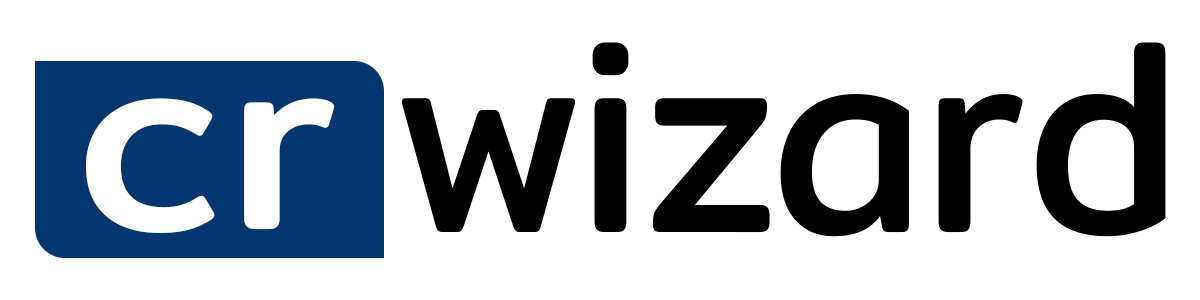






.png)
.png)

%20copy.png)



